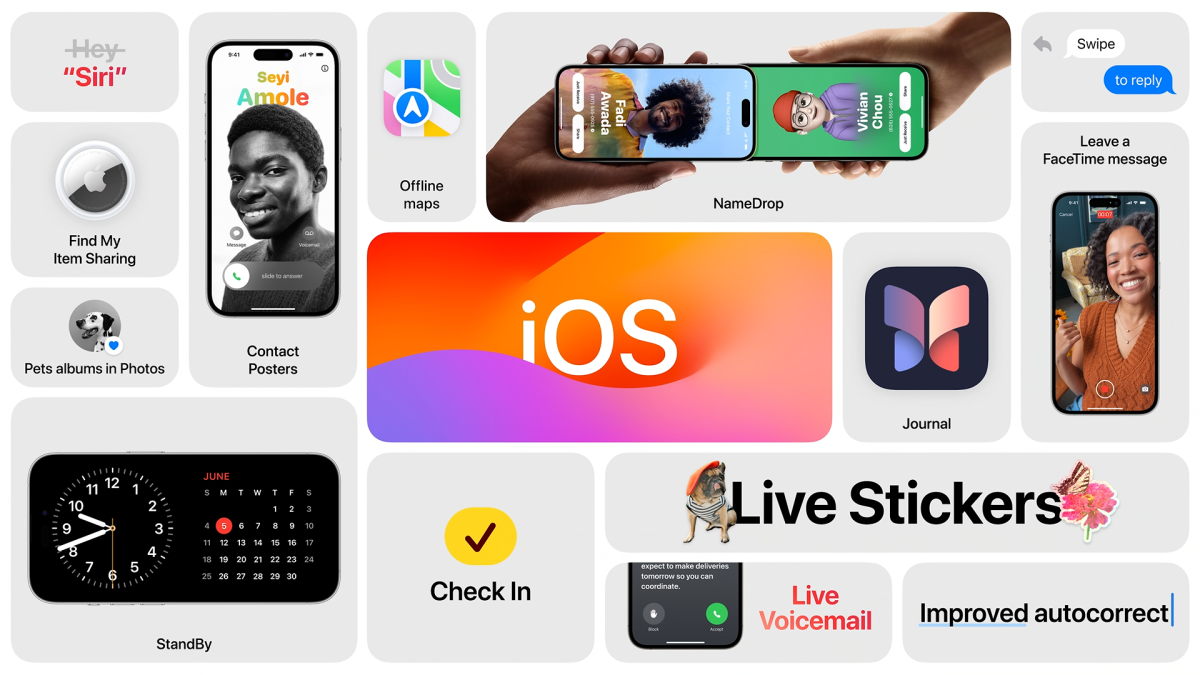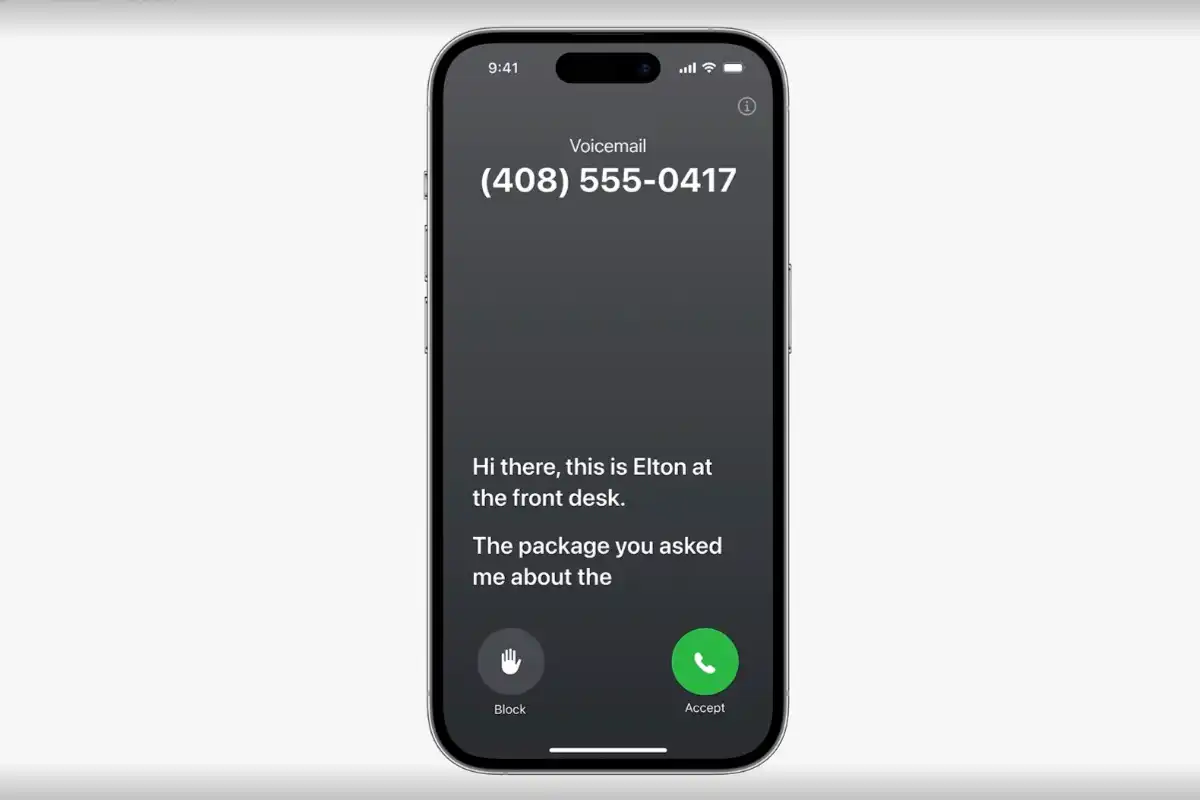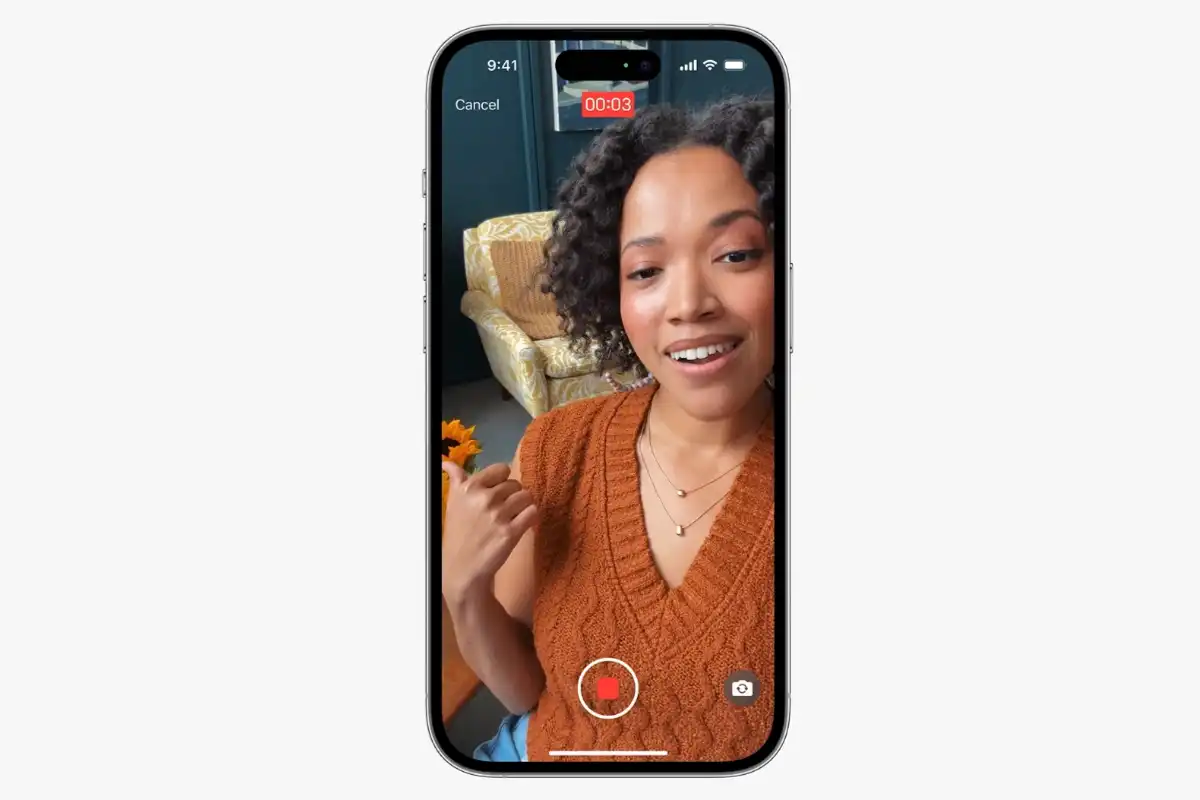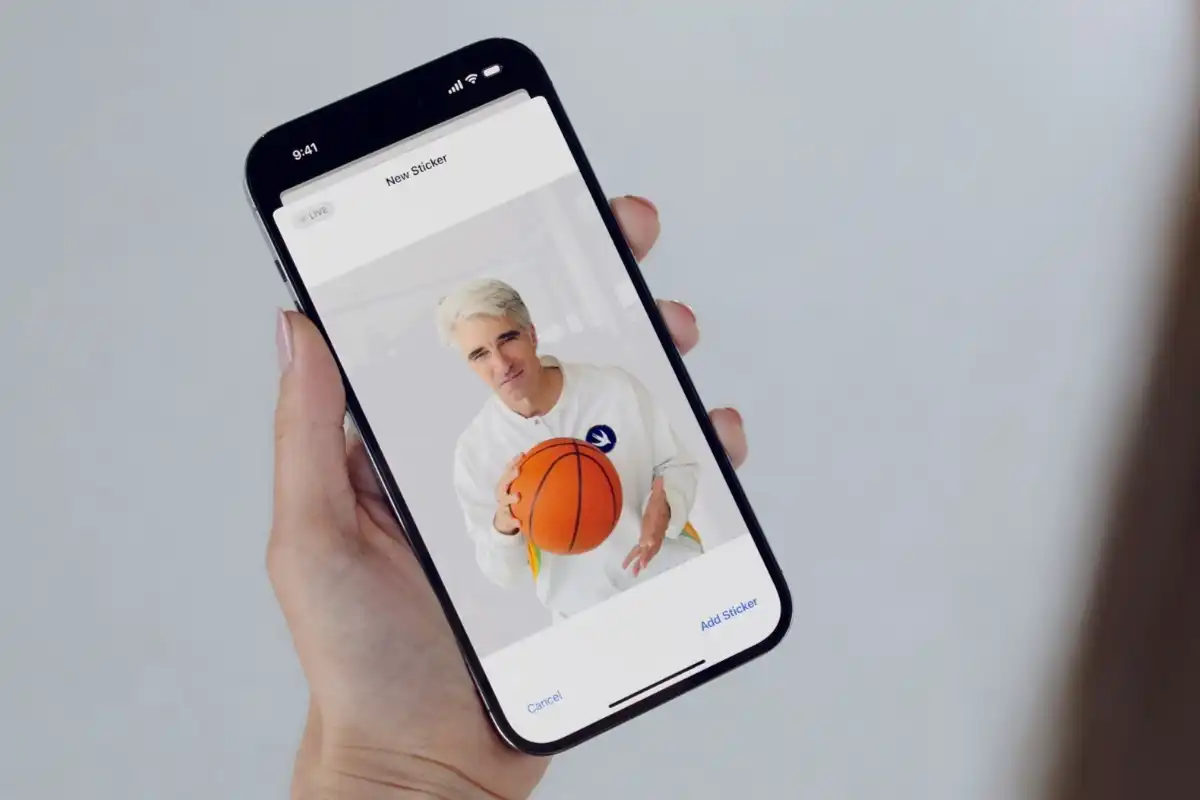Apple introduced the new features arriving in iOS 17 this autumn at the June 5 WWDC keynote, like the addition of the Journal app, Live Voicemail, and a new way to use Stickers.
Also, several interface improvements, bug fixes, and new features will be in this free software update.
The iOS 17 update will be like receiving a new iPhone without spending a dime.
This blog will cover everything you need to learn about iOS 17.
First, let’s see its release timeline, including when the beta and final versions will be released, how to get it when it does, which iPhone models will be compatible with iOS, and the features we want and expect in the new iOS.
The release date for iOS 17: When will it be available?
Although iOS 17 was introduced and shown at WWDC 2023 on June 5, it won’t be made available to iPhone users worldwide until the fall, most likely in mid-September (iOS 5 in October 2011 was the last iOS upgrade published outside of September.) It will probably happen soon after the launch of the iPhone 15’s successor.
In 2022, iPhone 14 and iOS 16 got released with a gap of six days.
Release of a new iOS version has been pretty regular throughout the previous few years:
- iOS 16: Monday, September 12, 2022
- iOS 15: Monday, September 20, 2021
- iOS 14: Wednesday, September 16, 2020
- iOS 13: Thursday, September 19, 2019
- iOS 12: Monday, September 17, 2018
What Is The Release date for iOS 17 beta?
Beginning with the first developer beta on the first day of WWDC 2023 series of beta versions of iOS 17 will be made available to testers before the final version debuts in the fall.
Previously, enrollment in Apple’s Developer Programme, which costs $99 annually, was required to access developer betas, Apple has modified this criterion in 2023, allowing free developer accounts (which previously only granted access to Xcode and the Developer forums) access.
So, receiving the developer beta is no longer contingent upon being a paying participant in Apple’s developer program.
Betas are not meant for developers only. Apple will also continue the Public Beta program for IOS 17, which is more appropriate for average users as the upgrades often arrive a few days after the developer update and are less likely to destroy your iPhone.
The public beta will be available around the beginning of July.
Timeline:
June 5: iOS 17 news came out officially at WWDC, and the first developer beta got released.
July 2023: Apple releases the first public beta of iOS 17.
June to September 2023: Apple releases a series of additional developer and public betas.
Early September 2023: The iPhone 15 is likely to be announced.
During Mid-September 2023: The final public version of iOS 17 can be released.
How to install the beta and full versions of iOS 17
Once the final version is available, installing iOS 17 will be simple. Go to General > Software Update in the Settings app on your iPhone to check for updates, and iOS will walk you through the installation process. Follow these directions, which we outline in our guide to iOS updating. Additionally, if you’ve enabled Automatic Updates—which you can do from the same screen—it will be automatically updated.
However, you may also download beta versions of iOS 17 both before and after its official release. Public betas typically appear a day or two after developer betas, depending on which are the first to be released.
Installing the developer beta:
To install a developer beta, you must be an Apple software developer, which comes in free and premium ($99/£79) editions. To ensure that everyone has the earliest access to the iOS 16 beta, Apple has made the beta available to all registered developers since June 2023. You need to complete the following steps to create an account as a developer to download and install the developer beta:
- Download the Apple Developer App from the App Store.
- Open the app and click on Account.
- Tap on Sign In and sign in using your usual Apple ID.
Once logged in, you should see the beta in the General > Software Update > Beta Updates. You need to be running iOS 16.5 or later for this to work.
Installing the public beta:
We recommend to our audience that the public beta would be a better choice because it is free, comes out later than developer betas, and still gives you bragging rights among your peers. With iOS 16.4, Apple altered the betas installations; they are now linked to Apple IDs rather than profiles, making the procedure slightly simpler than before and requiring only the joining of the beta program with an Apple ID on any device.
It’s crucial to emphasize that betas are not finished software and are likely to include defects in both scenarios. Testing them is essentially done for that reason. Therefore, don’t install a beta on your device unless you’re ready for something to go wrong.
Which iPhone models will be capable of running iOS 17?
Likely, iPhone 8, 8 Plus, and X might not support iOS 17. As these phones got released in the same year. But since they can all run iOS 16, they should continue to receive security patches for at least another year. Although it’s conceivable that not all of them will support all of the new features, the other iPhones are compatible with iOS 17:
- Phone 14
- iPhone 14 Plus
- iPhone 14 Pro
- iPhone 14 Pro Max
- iPhone 13
- iPhone 13 mini
- iPhone 13 Pro
- iPhone 13 Pro Max
- iPhone 12
- iPhone 12 mini
- iPhone 12 Pro
- iPhone 12 Pro Max
- iPhone 11
- iPhone 11 Pro
- iPhone 11 Pro Max
- iPhone XS
- iPhone XS Max
- iPhone XR
- iPhone SE(2nd gen or later)
iOS 17: New capabilities
The redesigned Lock Screen, the ability to delete messages, and the iCloud Shared Photo Library were just a few of the numerous new features in iOS 16, but what can we expect from iOS 17? Though there were “fewer major changes” than usual, according to rumors, Apple has revealed a plethora of new features with the update:
Journal
iOS 17 expands on Memories in Photos to offer a new way to recall and describe memories using text, location, and photos, among other things. Additionally, there is a Suggestions API available for app developers to use.
StandBy
It appears to be influenced by the Apple Watch. At night place the phone on a stand in landscape mode to view the time with a clock. Additionally, you can cycle through your favorite pictures, show widgets, and view Live Activities like game results. iOS 17 will also allow you to reduce eye strain at night with Night Mode, which will display red letters.
Contact Posters
You can customize how you appear in calls and on your business card with iOS 17. Personalize your contact posters with pictures, fonts, and colors. It will also be compatible with Call Kit, enabling use in independent VOIP applications.
Instant Voicemail
iOS 17 will provide a live transcript of a message if someone calls and leaves one. So, you may decide whether to pick up the phone or not.
FaceTime
When no one answers, Apple will give the option to leave a video message on the FaceTime application.
Messages
The Messages app will be quicker, and you may add terms to a search to limit the results with search filters. Additionally, you can swipe to reply on any bubble, jump to the first unread message in a group chat, and automatically transcribe audio communications.
For your safety and security, Apple has introduced the Check-In feature that will inform your families and friends once you arrive at a destination safely. When you aren’t moving in the right direction, messages can detect it and push you to respond. If you don’t, it will communicate details like your location, battery life, and cell service status to the chosen contact.
Stickers
In iOS 17, every emoji are now a resizable sticker. It is possible to extract subjects from images and turn them into stickers. You will also be able to generate live stickers from live animated images.
AirDrop
Apple is revamping AirDrop so that it is much easier to use. You can share information by placing your phones close to one another on an iPhone or Apple Watch.
Keyboard and Dictation
Autocorrect on the keyboard will be more accurate than ever. Just tap the underlined word to return to the word you originally wrote. As you enter, predictions will appear in a line; to add them, hit the space bar. Additionally, machine learning will learn your writing style and modify autocorrect as necessary. For more accuracy, dictation will be using a new voice recognition model.
Siri
It will no longer be necessary to say “Hey” each time you want Siri to appear. Additionally, you can include many requests in a single command.
Photos
The People album in iOS 17 will be able to use on-device machine learning to recognize more photos of your favorite people and cats, and dogs.
Smaller features
It’s also important to be aware of many lesser-known features that Apple did not highlight in the keynote, such as enhancements to Apple Music, Notes, Autofill, and Spotlight search.